You teach your kids to look both ways before they cross the street; you tell them not to talk to strangers, and you’re careful to make sure they’re prepared for all sorts of situations that might be unsafe. But are you letting them go online without knowing how to protect themselves against the scammers and other cybercriminals who are out there and anxious to exploit them?

Even if you’re using parental controls and filters, if you monitor all the websites your kids visit and if all the family’s devices are subscribed to antivirus programs, there are still things that your young kids in particular need to learn about keeping themselves safe when they’re using their phones, laptops and other electronic gadgets.
Cyber-security for kids starts with reminding them that although they’re able to play games on their devices, those devices are not toys. And just like in the real world, the internet is filled with good people and bad people. Any time they are connected, there is the possibility that bad people will try to interfere with what they’re doing and mess things up for them and sometimes for the whole family.
There’s no reason to scare the wits out of them, but kids have seen enough villains in cartoons to know that the heroes and heroines win when they use their super powers for good.

So here are some super powers your kids can use:
Have Super Strong Passwords
Passwords should be things other people can’t guess, so kids shouldn’t use the names of their pets or other things that are easy for other people to figure out. But they do have to be able to remember them because even if they’re written down, they shouldn’t be stuck to their smart phones or other devices.
One idea is to make up whole phrases and use numbers or symbols in place of some of the letters and between some words. Make them longer than 12 places, and include at least one capital letter. Something on the order of !have6Redpajama$, for example. It’s going to wreak havoc with everything they’ve learned about spelling, so make sure they know this kind of writing isn’t for schoolwork.
Kids should also know not to give their passwords out to anyone but you — not even to their best friends of the moment. Super heroes keep their own secrets.
Keep Personal Information to Themselves
Super heroes sometimes wear costumes and masks to conceal their true identities. Your kids can do the equivalent of that by never ever giving their personal information out on social media. That includes an ironclad first-name-only rule and no divulging of home addresses or names of their schools. Even if they’re only texting or on social media with their friends, the information can be hacked. If someone is coming to your house after school, call to give him the address.
Honor a Code of Ethics
Super heroes have a code of conduct, and they don’t hide behind their disguises to make unkind comments about other people. You wouldn’t catch one of them being a cyber-bully or trolling someone just because they’re wearing a cloak of invisibility. And if they receive something mean about another person, they’d never forward it on. What’s not nice in person isn’t nice online.
See Into the Future
A child doesn’t have the super power to see far enough ahead to know that actions they take today can have repercussions that last well into the future and affect their lives in unintended ways. Make sure they know that anything and everything they post online will be there forever. Some silly things might just be embarrassing later on, but the older the kids are, the more likely it is that their comments and photos will be seen by school admissions officers and potential employers.
Be Super Cautious
Being brave doesn’t mean being foolish. To help protect themselves, kids shouldn’t download apps or documents or funny videos from their friends or anything else without talking to you about it first. And even at that, apps should be downloaded only from verified sources. A good rule for you as well as your kids is to disable Wi-Fi access by default and connect only to reputable Wi-Fi hotspots.
As a parent you know that you can’t protect your kids from everything out there, but the better they are prepared for the cyber world, the safer they’ll be in it.






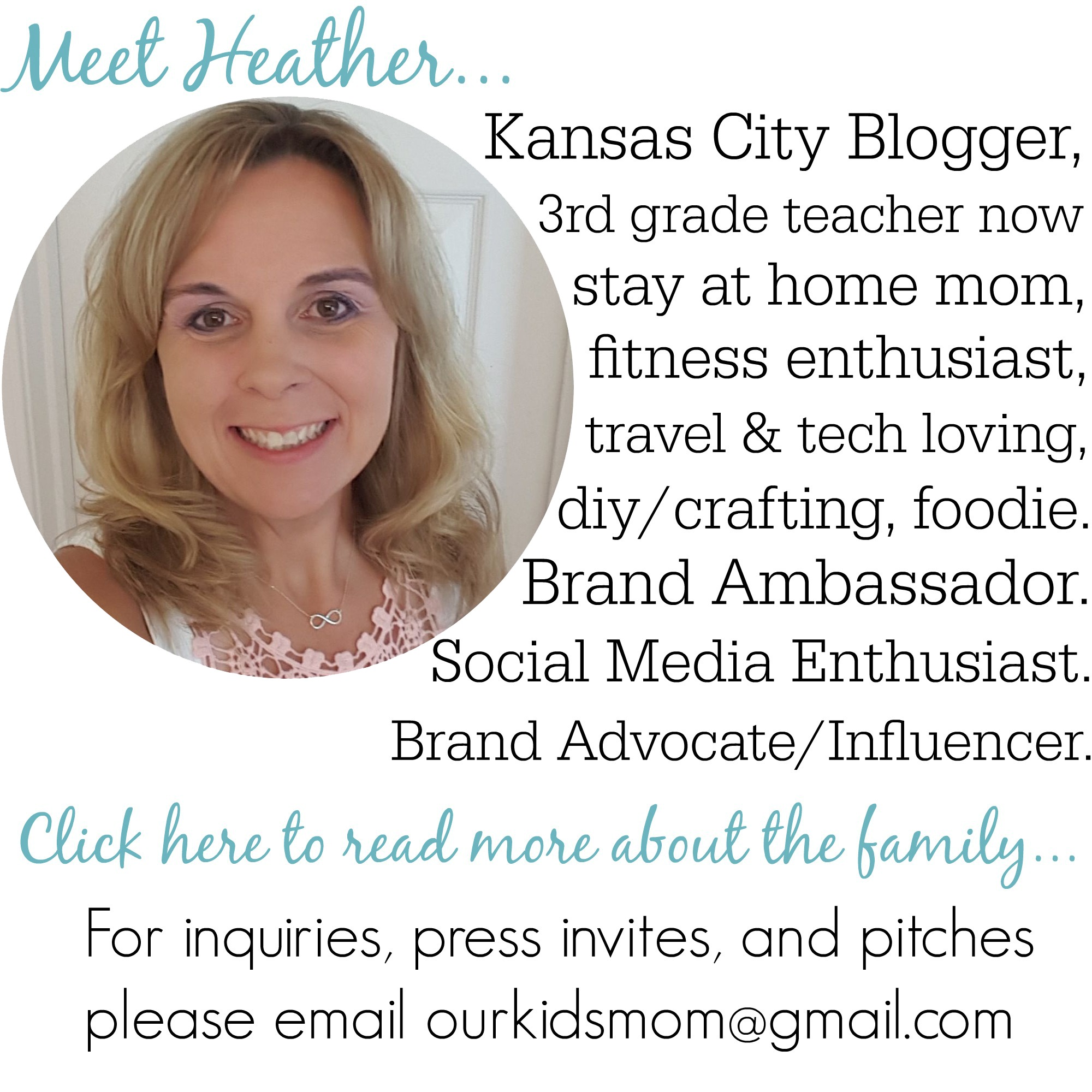









Add Your Comment