Five Productivity Apps for Android and iOS
This post is part of the Verizon Ambassador program #vzwbuzz. All opinions are my own.
Although the first month of the New Year is coming to a close, many of us are still working on tweaking our New Year’s Resolution to be organized and more productive this year.
I have decided that I am finally going to harness the power of my device and use my smart phone to it’s potential.
While surfing for productivity apps, I stumbled on these five that really stood out. Many are award winning and some offer features I didn’t know where available for mobile devices.
Hopefully this short list might help you as much as it’s helping me!
Get creative, prepare, manage and organize…
You’re on the path to something big — Evernote is where you do the work to achieve it.
Write notes of all types, from short lists to lengthy research, and access them on any device.
Collect web articles, handwritten notes, and photos to keep all the details in one place.
Find your work quickly with Evernote’s powerful search.
Move projects forward with Evernote:
– Take notes: write in a clean, distraction-free workspace.
– Get organized: create notebooks and add tags to wrangle projects.
– Access anywhere: keep your work in sync across devices.
– Find anything fast: text in notes, photos, and PDFs is searchable.
– Share ideas and resources: create a workspace for collaboration with shared notebooks.
– Keep up with to-do’s: make to-do lists and check items off as you go.
– Harness creativity: capture ideas while they’re fresh, wherever you are.
– Prepare for meetings: draft agendas and to-do’s for next time.
– Manage expenses: organize receipts, bills, and invoices to keep expense reports in check.
– Plan business travel: save reservations and tickets for simple trip planning.
Your virtual assistant for everything…
 EasilyDo Smart Assistant
EasilyDo Smart Assistant
EasilyDo is an award winning app that organizes things for you and notifies you of what matters so you never miss anything! Less work, less worry, and more time for you.
This app cleans up and adds new contacts, checks traffic, notifies you of bad weather, tracks packages, schedules and sends birthday greetings, and many more – 37 automated features in total!
Features to streamline your life:
Navigate Your Day
• Event Alerts: Get an alert when it’s time to go to an event with estimated drive time and parking.
• Conference Calls: Dial into conference calls and view attendees’ LinkedIn profiles
• Traffic: Automatically check traffic for your daily commute whether driving or taking public transit
• Directions: Get directions and drive time to home or work
• Weather: View local forecast.
• To Do Lists: Enter reminders on the go making sure you never forget an event
Create, edit and share documents…
You’ve used the web based version, well now it’s time to try mobile!
Create, edit, and collaborate with others on documents from your Android phone or tablet with the free Google Docs app. With Google Docs you can:
– Create new documents or edit any that were created on the web or on another device.
– Share documents and work together with others in the same document at the same time.
– Open, edit, and save Microsoft Word documents.
– Get stuff done anytime — even without an internet connection.
– Add and respond to comments.
– Never worry about losing your work — everything is automatically saved as you type.
Lists for your life…
Wunderlist helps millions of people around the world capture their ideas, things to do and places to see. Whether you’re sharing a grocery list with a loved one, working on a project, or planning a vacation, Wunderlist makes it easy to share your lists and collaborate with everyone in your life. Wunderlist then instantly syncs between your phone, tablet and computer, so you can access your to-do lists from anywhere.
Key Wunderlist Features:
• Create unlimited to-do lists
• Easily share a todo list and errands to collaborate with family, friends and colleagues
• Access your todo lists and errands from your phone, tablet and computer
• Wunderlist instantly syncs your reminder, checklist, shopping list, errands and todo lists in real-time
• Start conversations about any todo list or checklist with comments
• Attach photos, PDFs, presentations and more to any todo list or shopping list.
• From a project checklist at work to a grocery list at home, share the workload and delegate any todo by assigning it to others
• Create a reminder to ensure you never forget important deadlines (or birthday gifts) ever again
• With Android Wear support, you can view a reminder or notification at a glance. If it’s a comment about a todo, you can reply by voice. Plus, you can create a to do by saying ‘Ok Google, make a note…’
Read it later…
Over 10 million people use Pocket to easily save articles, videos, and other web content for later. With Pocket, all your items go to one place, so you can view, organize and share them anytime, on any device, even offline.
Don’t lose track of the interesting things you find by emailing yourself links, keeping a long list of bookmarks, or simply letting tabs pile up in your browser for later. Just save them to Pocket, and they’ll be ready whenever you are.
WHAT CAN I SAVE FOR LATER?
Save articles, news stories, blog posts, videos, recipes, and any web links that you find online or from your favorite apps.
VIEW EVERYWHERE
If it’s in Pocket, it’s seamlessly synced across your phone, tablet, and computer. Perfect for commutes, travel, or curling up on your couch. It works offline!











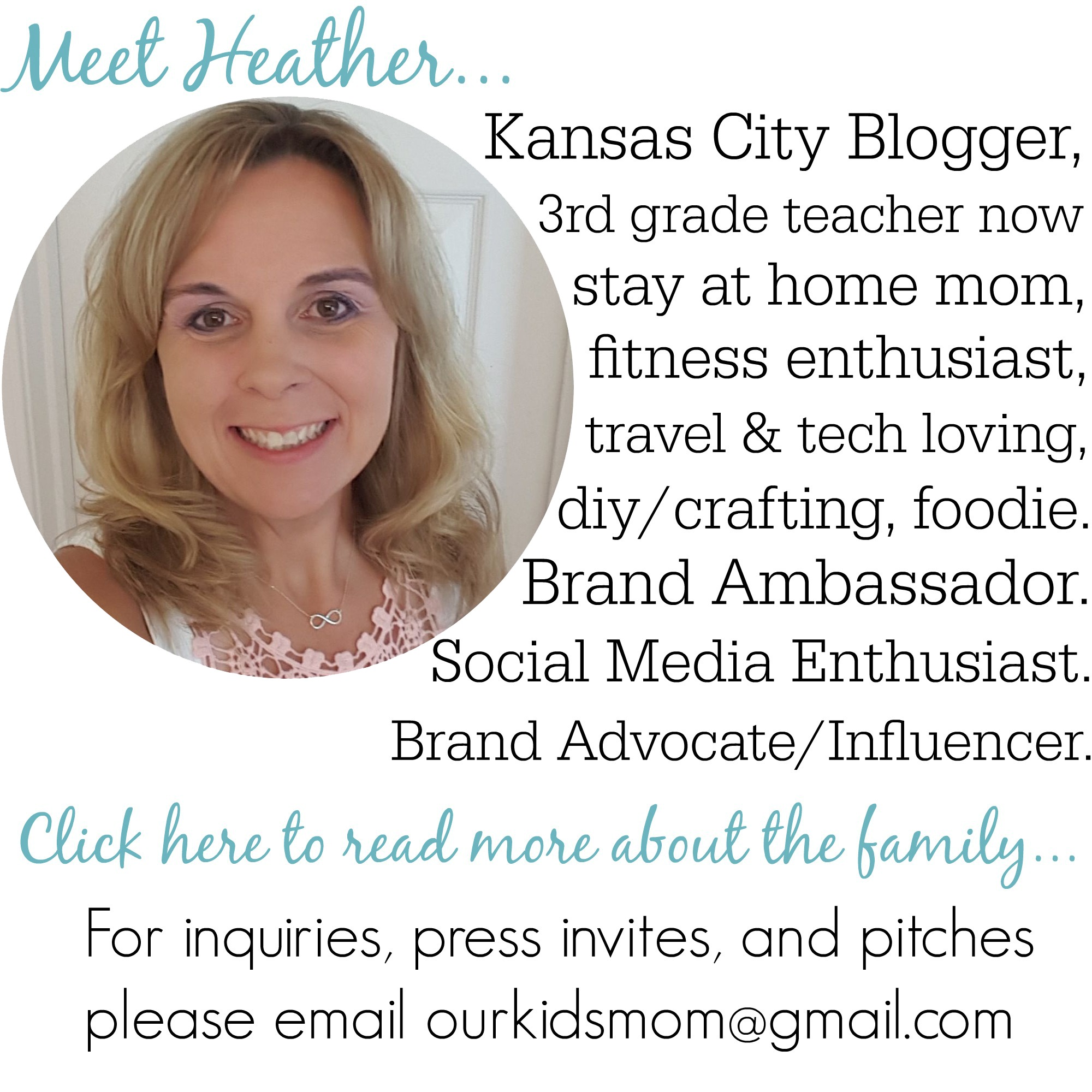









Pocket looks like it would be very helpful — I am always saving (and losing) articles and links