The modern home office focuses on efficiency, comfort, and flexibility, especially as remote work grows. 70% of workers prefer remote or hybrid setups. A great addition to this workspace is a projector, which offers versatility and larger visuals. Research shows that using projectors can enhance productivity by 20%. Whether for presentations, video calls, or relaxation, here’s how to incorporate a projector into your home office to boost both functionality and comfort.

Why Choose a Projector for Your Home Office?
Using a projector in your home office has several benefits compared to traditional monitors. A projector 4K is perfect for those who need high-definition visuals. It offers a larger screen size than standard monitors, allowing for multiple windows, presentations, or creative tasks like design and video editing. Larger displays help reduce eye strain and make it easier to view and manage tasks. Being able to adjust the display size to fit your workspace means you’re not restricted to fixed screen sizes like traditional monitors.
A projector also adds a level of flexibility. When work is done, you can easily switch your setup for personal entertainment. Movie nights, gaming, or streaming videos become more enjoyable on a large screen.
Selecting the Right Projector
When choosing a projector for your home office, consider size, resolution, and user-friendliness. A compact yet powerful 4K projector provides stunning clarity and vibrant colors, making it ideal for detailed graphics, video editing, and presentations. Its portability also allows flexible placement in the room.
Additionally, check the types of connections it supports. Opt for a projector with Wi-Fi or Bluetooth capabilities, as wireless connections minimize cable clutter and enable easy switching between devices.
Setting Up Your Projector
After choosing the right projector, the next step is to set it up effectively in your home office. Proper placement will maximize your projector’s performance. Follow these steps for an optimal viewing experience:
- Find the Right Placement: Decide where to place your projector for the best viewing. If desk space is tight, consider ceiling mounting.
- Choose the Right Screen: A clean white wall can work, but a projector screen significantly boosts image quality, offering a smoother, more reflective surface for better brightness and sharpness.
- Control Lighting: To minimize glare and enhance picture quality, place your projector in an area with little direct light. Blackout curtains can help block outside light for optimal viewing.
- Connect Devices: Make sure your projector easily connects to your computer, laptop, or other devices. Wireless options can help keep your space tidy and allow quick switching between presentations and meetings.
Additional Uses for Your Projector
One of the great advantages of having a projector in your home office is its versatility. When you’re not working, you can quickly turn your office into an entertainment space. Some of the best outdoor projectors can easily transition from your indoor setup to your patio or backyard. With the right setup, you can host movie nights, play games, or enjoy a peaceful moment of relaxation under the stars.
A projector is an excellent tool for interactive brainstorming, especially for displaying large documents or sharing content with a group.
Final Thoughts
Creating a home office with a projector provides various benefits for work and leisure. It enhances efficiency and productivity while easily shifting to a relaxing space when it’s time to unwind. Whether you’re interested in setting up a home projector for your workday or for a fun evening with family or friends, a projector’s flexibility and visual clarity can help elevate your workspace to the next level.
By choosing the right equipment and following these steps, you can create an efficient and enjoyable home office that meets your needs.






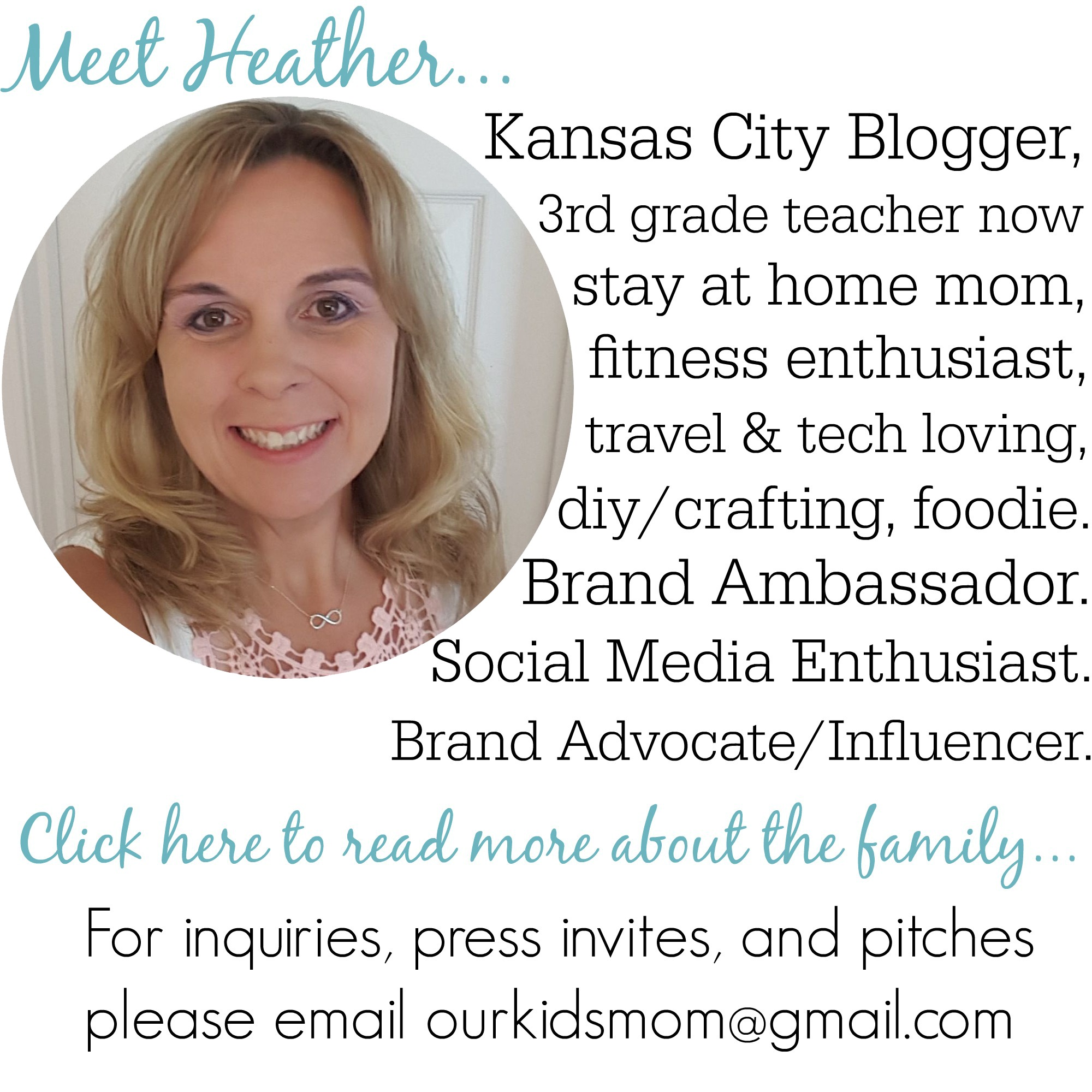









Add Your Comment