When you purchased your smartphone, you couldn’t wait to give out your number to all of your family and friends. But there may come a time when you want to keep your phone number private and remove your phone number from the Internet, keeping it out of the hands of everyone who can go online. This is especially true now, thanks to an ongoing scam called SIM Swapping.

Because newer smartphones have embedded SIM cards, hackers don’t need to have physical access to your phone. That’s because all phones have a factory electronic serial number (ESN) and a mobile identification number (MIN), which hackers can steal and then use to illegally replicate your phone on a different one. The problem is, cellular companies can’t tell which phone is the real one. It’s all part of what the Federal Communications Commission (FCC) calls cell phone fraud, and it’s on the rise.
Why Keeping Your Number Private is Important
In addition to cell phone scams, keeping your number private is important for other reasons. When you think about where your phone number is being used, from bank and credit card accounts to online shopping accounts and all of your utilities, you’ll see why giving someone you don’t know access to your phone number can be a problem.
The other issue is what hackers can do once they have your phone number. With a computer and Internet access, they can get all of your family information, your tax and mortgage information, your credit score, police records if you have any, and so much more. Your phone number is really a key that unlocks all types of information you probably don’t want to share.
Start with A Google Search
You’d probably be surprised to find out in how many places your phone number is visible on the Internet. All of your social media accounts usually have your phone number, if you’re in business there are multiple sites where people can find your phone number and if you have any websites you host, your number is probably there as well.
The best way to see where your number is visible is by doing a Google search of your name. All types of information will pop up, from birthday to addresses to places of employment, and of course, phone numbers. Google simply publishes information they get from other websites, so you’ll need to see where Google got your phone information and contact those websites, asking them to remove it.
Don’t Let Your Phone Number Cause You Trouble
When Google publishes your phone number on a Google search, cyberthieves can easily use your phone number to get all kinds of information about you. That’s where trouble can start, because it will give bad actors access to your personal information on people-search. Once they’re on those sites, all of your personal information is available to them to do what they please, and their biggest pleasure is to steal your identity.
But that’s just for starters. They can also find out where you live and where you work, which can lead to stalking and worse. Plus, with your phone number a cybercriminal can track your location, read your text messages and even listen in on your phone calls. Surprised? Most people are, but it’s all because of the way the mobile phone systems operate. And short of turning off your phone, there’s not much you can do about this.
Keeping Your Private Information Private
One of the best ways to get your personal information off of the people-search sites hackers like to go to is to delete your information and opt-out. However, be aware that there are more than 100 people-search sites that contain your information, and each one has their own methods required to remove your data and opt-out.
That’s 100 different approaches to remove your data, so bring a sleeping bag and plan on spending a lot of time and effort trying to get this done. And if you’re thinking of hiring someone to do this for you, prepare to spend a lot of money. Because of the time and knowledge required, it will end up costing you a lot.
Remove Numbers from Social Media Sites
You’ll also want to remove your phone number from Facebook, Twitter, Instagram, and all other social media apps you use. In addition, set all of your social media app settings to private, so you can determine who gets to see your information, and who doesn’t.
Each social media app has its own way of removing your phone number, so you’ll need to do a quick Internet search to get the directions for each one. But once you do this, you’re well on your way to keeping your private info private. Also, do a quick review of your app’s permissions – just to be sure you’re not authorizing them to give out your info without checking with you first.
Finally, if you really need to have a public phone number that people can call, use a VoIP service like Google Voice, Grasshopper or MightyCall. That way your personal phone number stays off the Internet and off of caller IDs.
Following these tactics can help you remove your phone number from the Internet. And remember, don’t give out your number to others once you remove it!






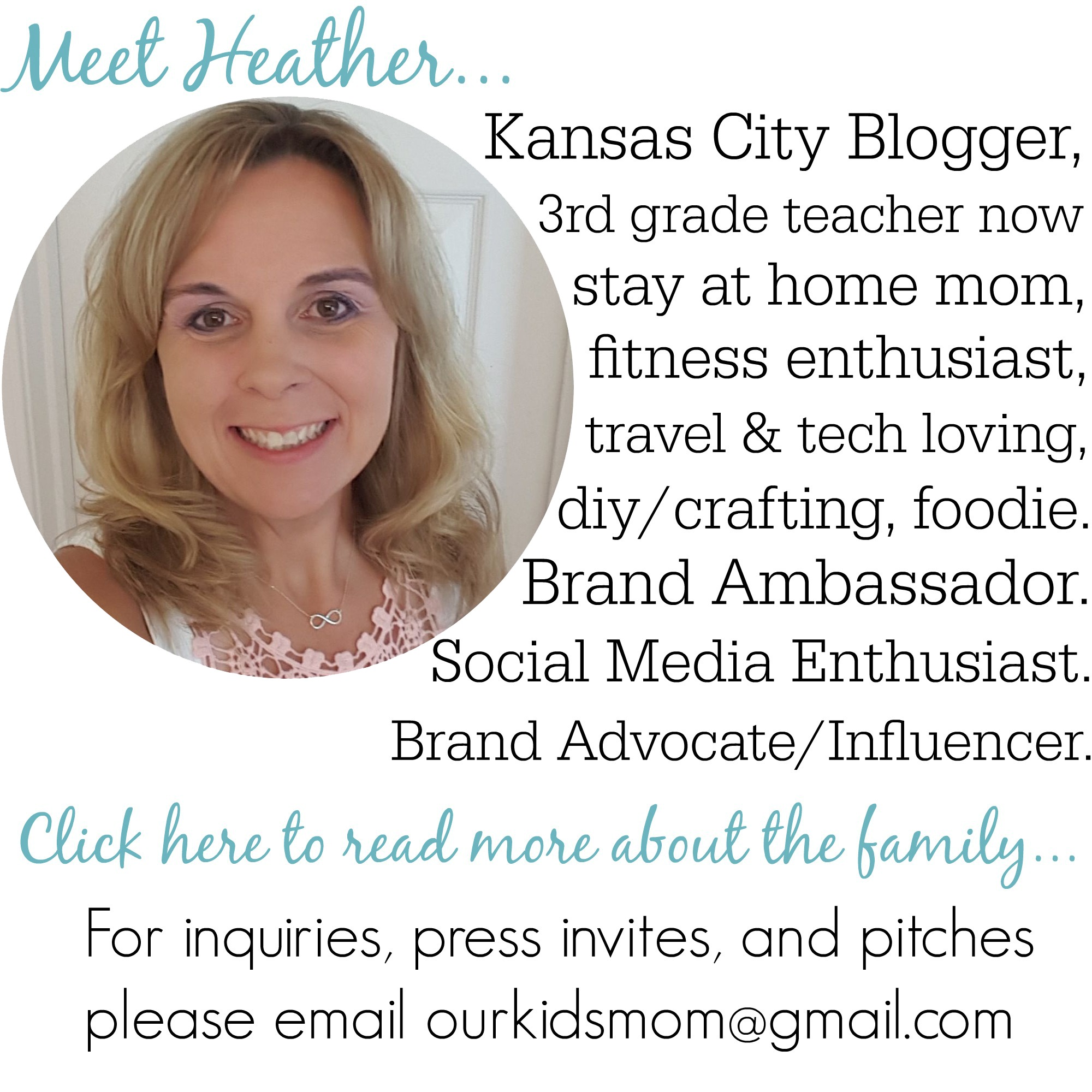









Add Your Comment