Kids have access to the internet from their various devices: cell phones, laptops, PC, tablets, and more. They go online to do schoolwork, go on social networking sites, and chat with friends. However, kids are often not taught the basics of online safety before using the internet. This can result in them being vulnerable to potential dangers.
You could always opt for a secure internet connection such as Spectrum Internet which comes with a secure shield and also protects you against viruses and malicious software, keeping you safe as you browse the internet.

If you are a parent, be proactive and teach your child these 10 internet safety tips.
- Only Visit Approved and Well-Known Websites
Make sure your child understands that not all websites on the internet are safe to visit. Make a list of pre-approved sites they can visit and advise them to only visit sites they know or belong to well-known brands.
*Expert Tip: Sites whose URL starts with “HTTPS” are secure to visit.
- Keep Your Devices Updated
With all devices your child uses, they should continuously make sure it is updated with the latest software. These updates can be set to automatic so daily checking isn’t necessary. Device software updates ensure it includes the latest features and software, and all vulnerabilities are fixed.
- Use Antivirus Software On Your Devices
To provide an extra layer of protection, install a reliable antivirus software program on their devices. Doing so will prevent online malware from infecting them. You can set up automatic scans so your child doesn’t have to worry about anything. However, make them aware this software is on their device(s).
- Don’t Give Out Personal Information
The internet is a great tool for connecting and communicating with others. Forums, social media, messaging sites, and email are just some of the communication methods used. However, not all people your child may be in contact with have good intentions. They may be identity thieves and scammers looking to obtain your child’s personal information.
When it comes to talking with people online and creating profiles, make sure your child does not disclose personally identifiable information (PII) including:
- Full name
- Date of birth
- Living address
- Phone number
- Where they go to school
- Places they frequent
- Talk Only With Friends and Family Online
You never truly know who someone is on the internet. They could be claiming to be a teenage girl when they are actually a 40-year-old man. Tell your child to only connect and talk with friends, family, or parent-approved people online.
- Don’t Download Software and Apps Without Approval
One of the ways malware can get on a computer is by downloading and installing third-party apps and software. Make sure you approve all programs and apps put on your child’s devices, at least to start. Also, make sure they are all from legitimate sources including the App Store or Google Play.
- Never Reuse Passwords
When it comes to online accounts, never reuse the same password twice. If one account is hacked, then hackers can use the passwords to get access to other accounts. Always make sure every password is unique, containing 12+ random characters. Also, ensure they do not share their password with anyone other than you.
- Only Connect To Private Wi-Fi Networks
Hackers lurk on public Wi-Fi networks or fake internet connections to target their victims. To protect your child’s phone, only have them connect to secure private Wi-Fi networks. If they out a lot, consider getting them a mobile hotspot.
- Block & Report People Who Are Inappropriate or Harassing
Most websites, apps, and social media platforms do not condone sharing inappropriate content and harassing other users. If your child is being targeted with either of these online, advise them to block and report the user.
- Always Rely On Your Parent or Guardian
Make it clear to your child that you are always there for them if they need to discuss anything online or going on in their life. Open communication is key to creating a good parent-child relationship.
Why Kids’ Internet Safety Matters
Protection Online Criminals and Predators
The internet is filled with predators and criminals looking to prey on innocent users. According to the Child Crime Prevention & Safety Center, about 500,000 online predators are on the internet every day. When targeting children online, these criminals will do what they can to persuade and manipulate their target to get what they want. The ultimate goals of these efforts typically are to:
- Obtain the child’s personal information.
- Have them send money.
- Send explicit images or engage in sexting.
- Meet in-person to kidnap or sexually exploit the child.
Avoid Inappropriate Content
As many adults know, the internet is filled with content that is not appropriate for children to access and view. This includes sexually explicit and violent images, games, videos, and websites. By taking the necessary precautions such as utilizing parental controls, you can prevent your child from seeing such content.
Help Them Become Good Digital Citizens
Your child must understand the above tips and the general safety precautions to take while browsing online. Along with this, make sure to educate them on the best practices on how to conduct themselves on social media and when communicating with others. To ensure they are acting responsibly on their devices, consider using parental monitoring software.
The online world is an ever-changing place for all users. As a parent, know what your child is doing online and stay up-to-date with any new changes and trends that are taking place.






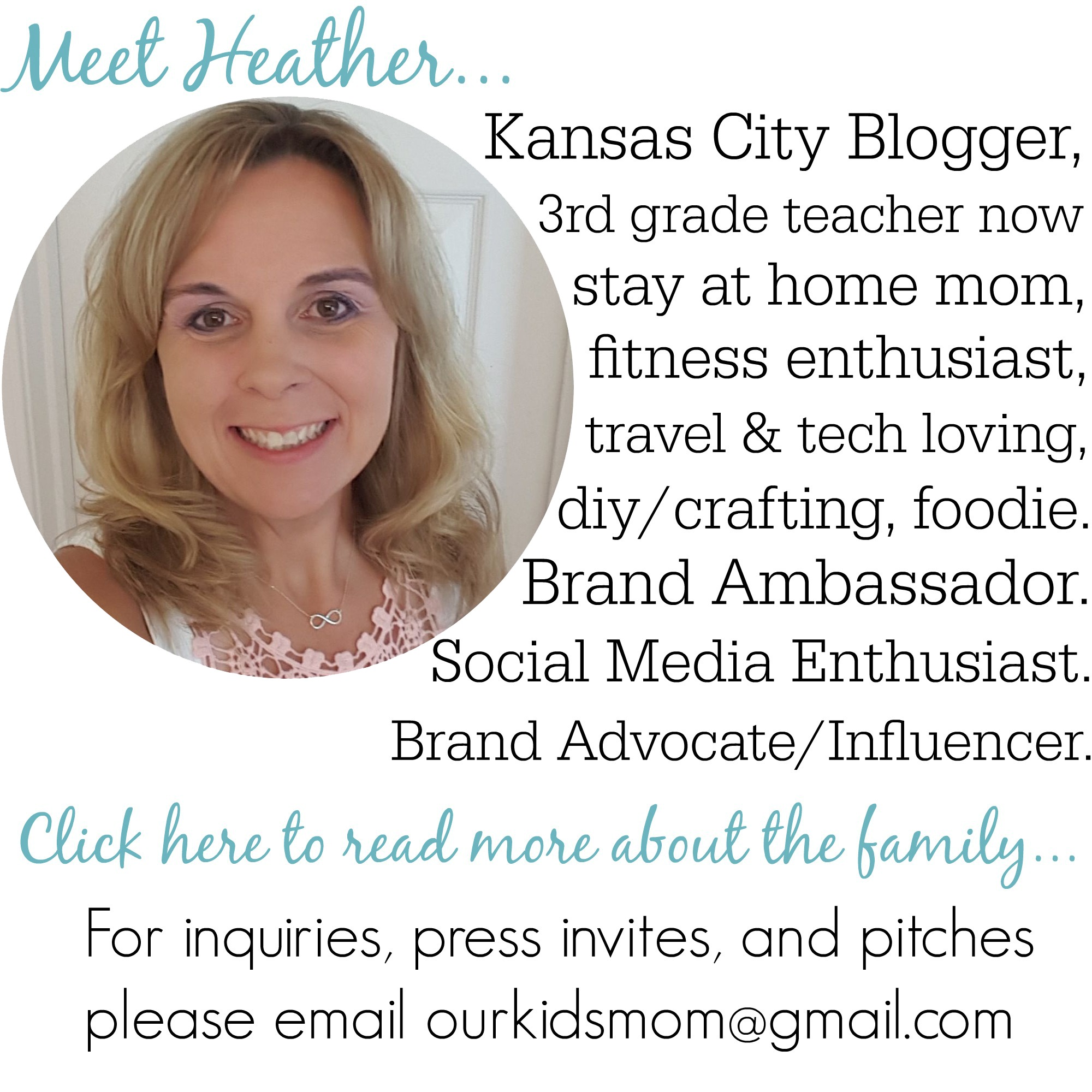









Add Your Comment