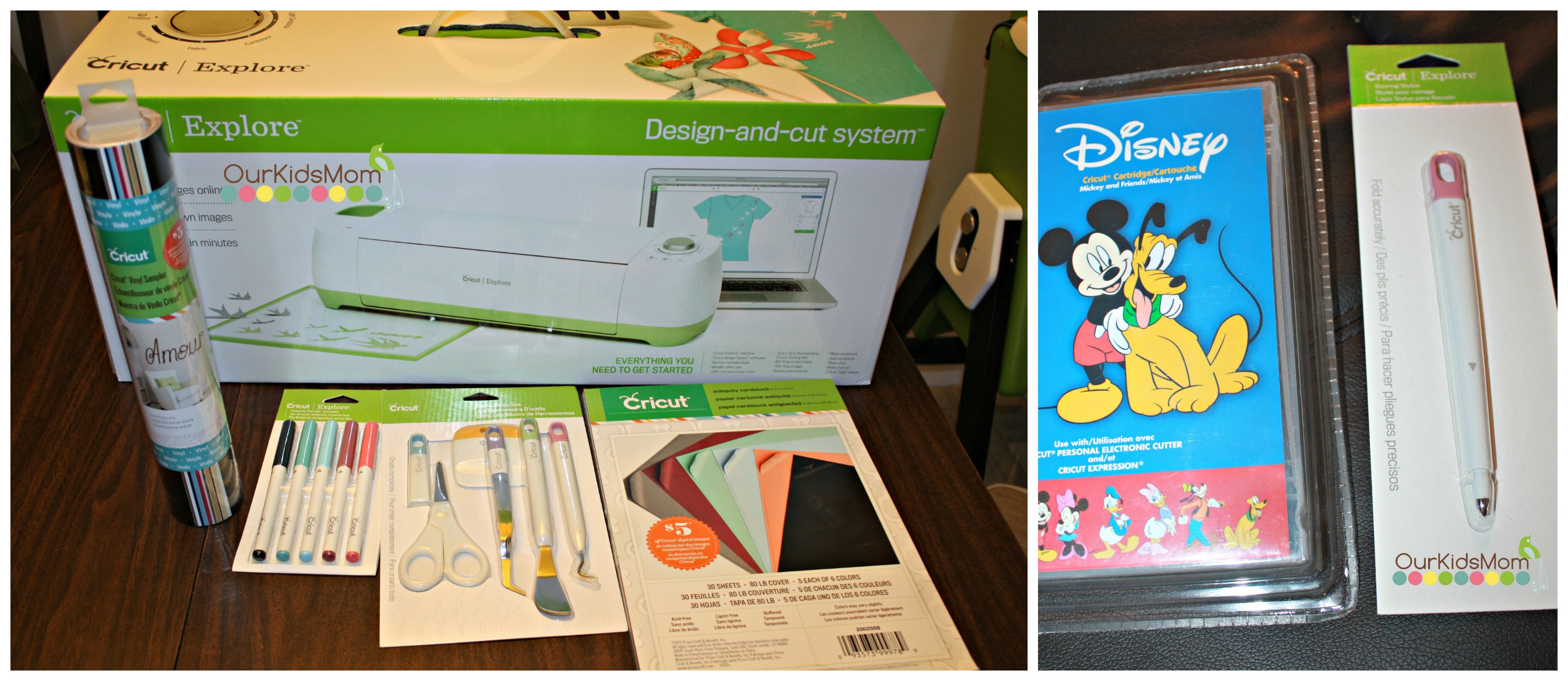
Are you a crafter? I sure am. I enjoy making cards and fun crafts for myself and with my kids. However getting those little precise cuts are hard to get not matter what scissors you use or tool you choose.
I was sent the Cricut Explore, some card stock colored paper, tools, vinyl samples, colored pens, a scoring stylus and a Mickey and Friends Cartridge to review.
In the words of my husband it is my new addiction.
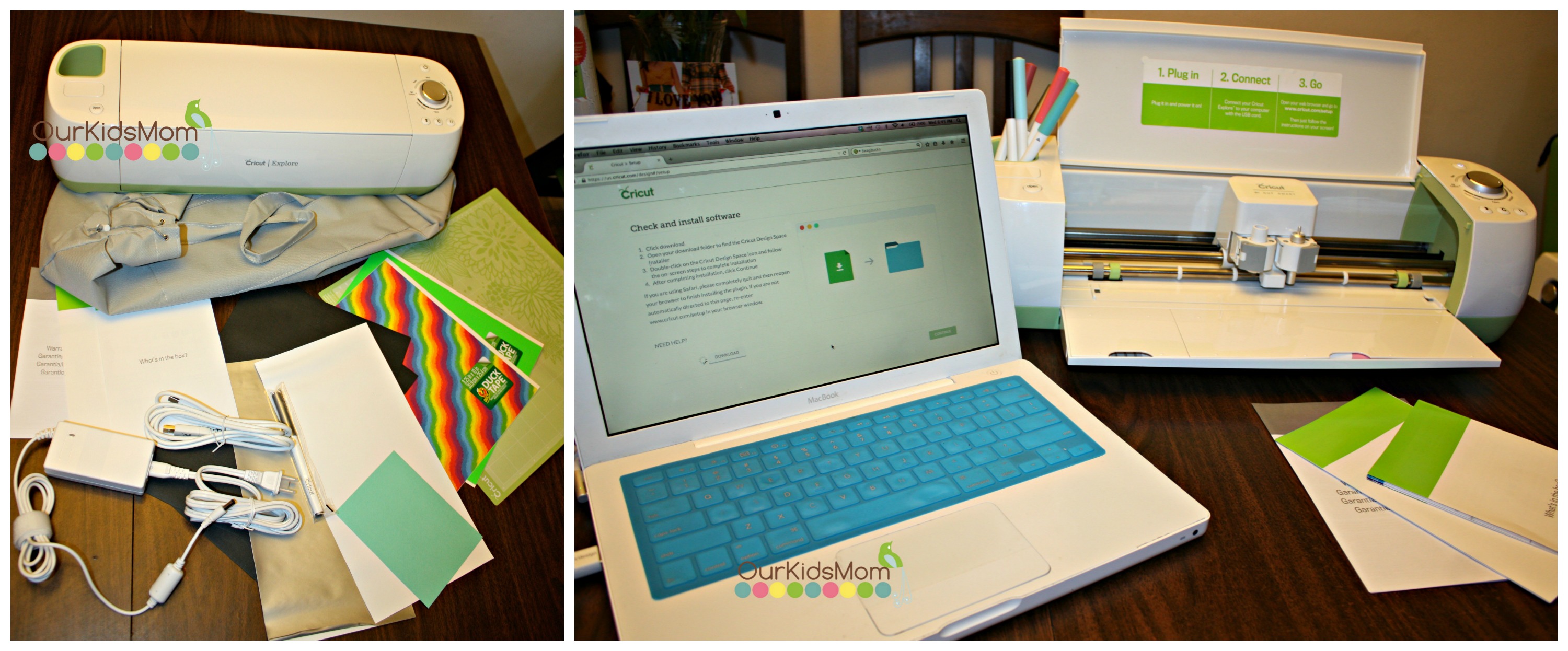
After taking it out of the box, there was some set up you had to do on your computer to get the Cricut to sync with your computer. This did take me some time as I must have done something wrong and had to call in my husband for some technical support.
Once we got it synced up I watched a few online tutorials to get familure with the program and machine.
In the box is your Cricut machine, cutting mat, a silver pen, carrying case, and a sample package of different materials you can use with your Explore.

Looking at the machine the design is great and simple. There is great storage built into the Explore to hold pens, accessory tools, and extra blades.

The Cricut Explore is a multi tool machine, meaning, it can cut and write or score at the same time. I can make up a label, have the circuit write out what I want it to say and then have the Explore cut it out all at once.
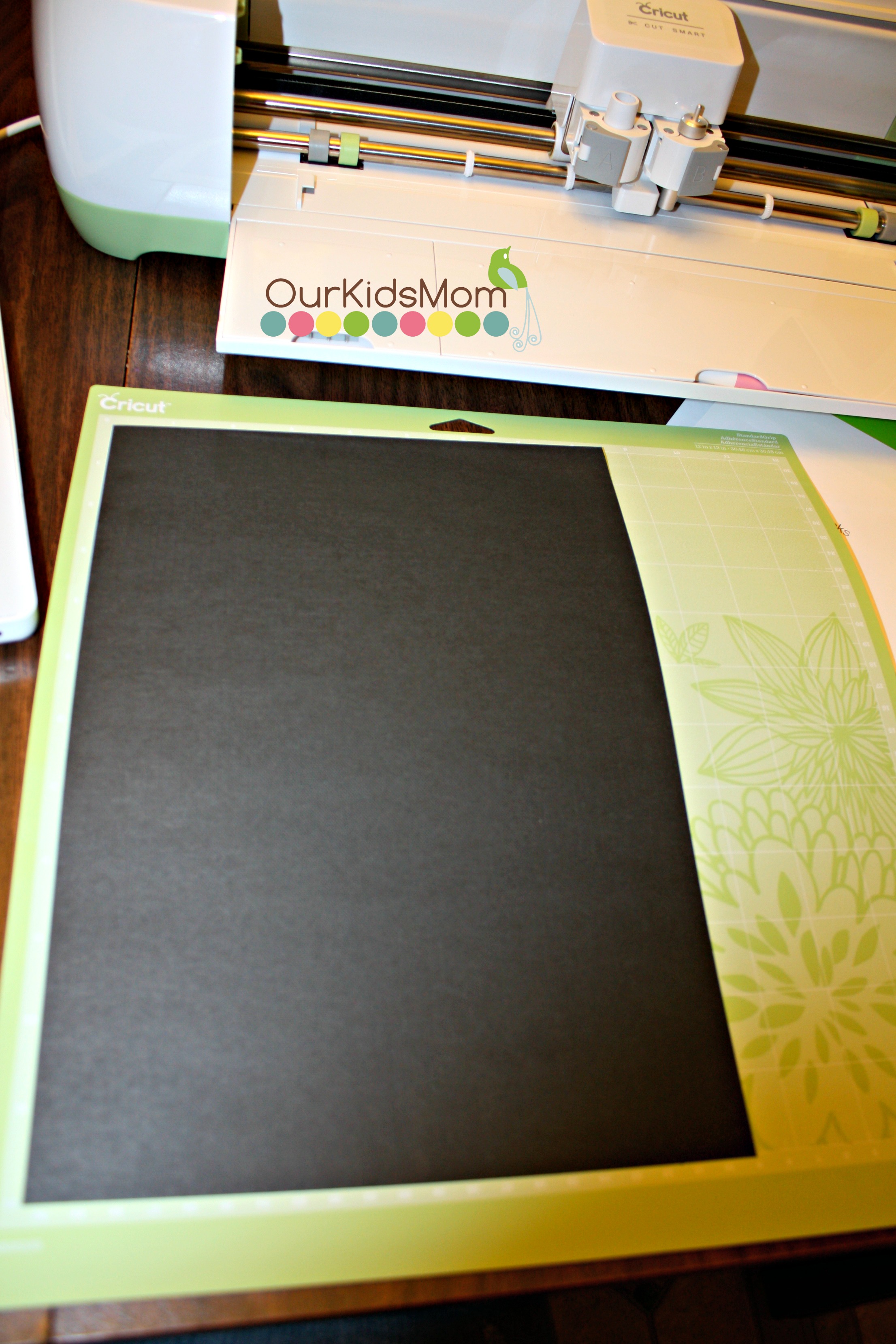
I use the online design space to create my image that I wish to make. Once I am happy with my choice I load my paper onto my sticky mat, load the mat into my Explore and follow the on screen instructions to make sure I have the right tools loaded and press go.

My kids and I love sitting and watching the Cricut Explore cut and write. It’s so precise and flawless.
Depending on your type of material you will want to adjust the dial on the side of your machine to make sure that the pressure is correct for that type of paper. You don’t want your machine set to cute thicker material when your just cutting light paper as the blade will be using too much pressure and will tear your paper.
This takes some playing around with to find that perfect pressure, however the dial is labelled for your common cutting materials to help guide you in the right spot.
Once your project has been cut, written, or scored and you need to remove your paper from the mat, you simple roll your mat and your paper pops right off. I have used the mat for many projects and never had a problem getting my paper off when rolling. However I was rolling to get a project off and my mat snapped about 4″ across the top, not sure what caused the snap, I understand that this is not a common issue with their mats.
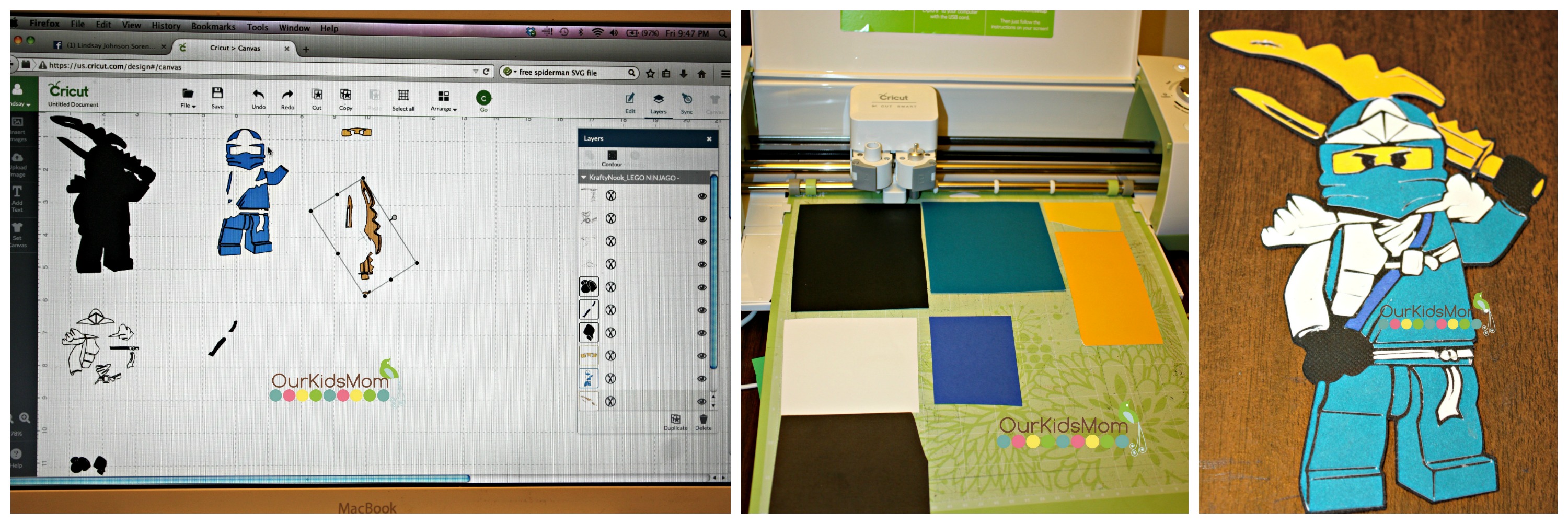
When cutting lots of different colors I like to align each colored piece on the screen to fit within my mat, then using the grid on my screen that corresponds with the grid on my mat I use smaller pieces of colored paper to line up with my pieces I’m going to be cutting in each color. This way it cuts all the little pieces at once rather then having to remove the mat and add a new piece of paper each time.

I have had so much fun using my Cricut Explore I find myself looking for things I can make.
My daughter is having a Disney Frozen birthday party, and the Explore has been a lifesaver for me for making invitations, snowflakes, and party accessories.

My Son was ecstatic to help me design his binder for school. We chose all his favorite charters and put them together to give him a unique one of a kind piece of art on his binder.

Words can’t express how much fun the Cricut Explore is.
You don’t have to be a artsy or crafty person to use the Cricut Explore and design cards and pieces that will make people say WOW!
Head over and check out www.cricut.com and explore the endless possibilities for crafting, scrap booking, and decorating your home with some fun vinyl quotes or designs.
If you can think it the circuit can probably design it.
Connect with Cricut:
WIN IT:
ONE OurKidsMom reader is going to win a Cricut Explore RV $299!
This giveaway ended at 11:59 PM EST on October 31, 2014.







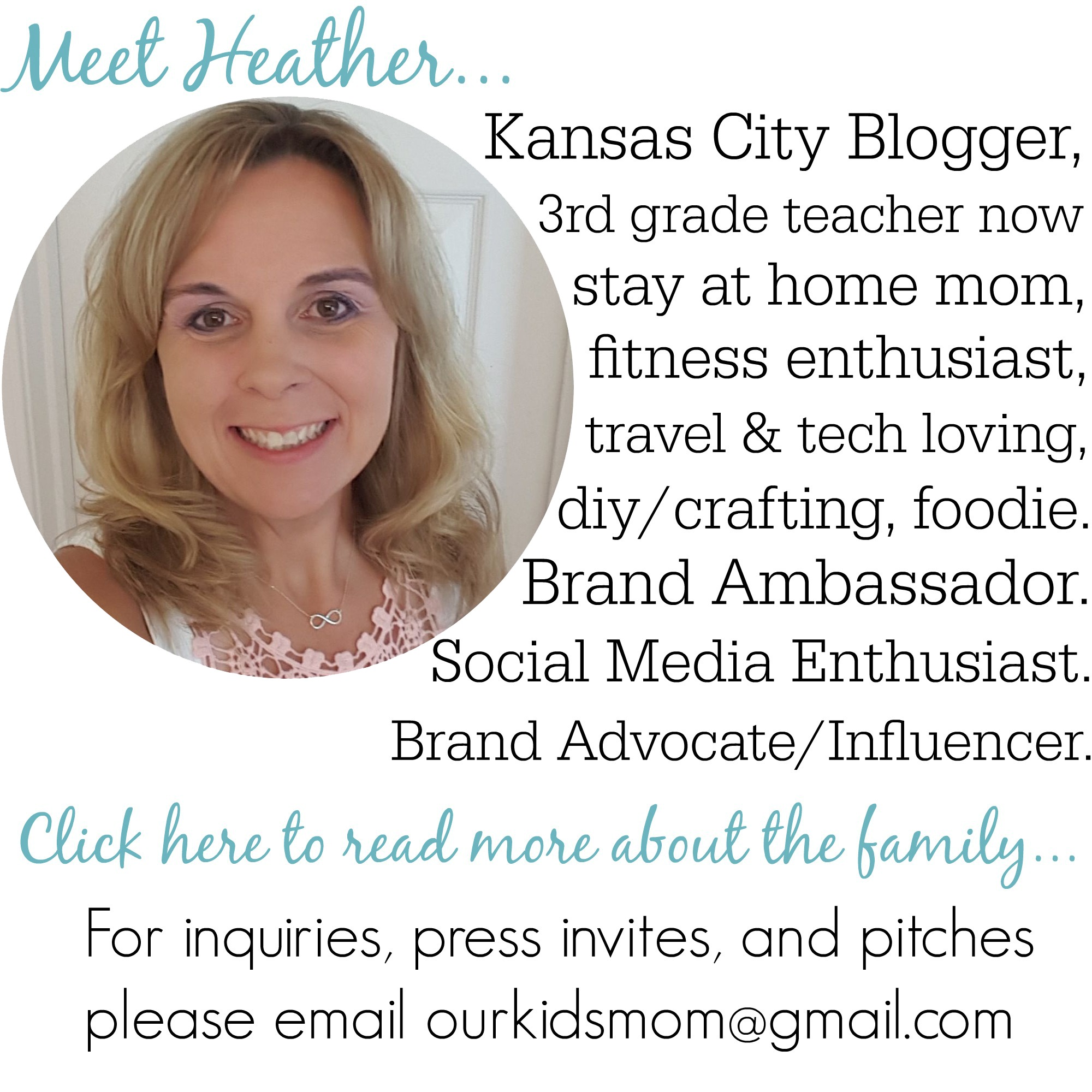









I learned that I can Upload my own images and fonts for free for the cricut.
I like that you get 100 free images.
I love that they have fun image packs you can buy right on the website!
I learned that their isa Smart Set™ dial for material selection
Visited the site and I really like that you can use Cricut Explore with Cricut Design Space™, the free cloud-based software, to make your ideas a reality.
You get a 100+ free images
I learned that it includes the Cricut Design Space software and is compatible with Macs and PCs.
i like the welcome home pennants!
I love all of the fun ideas on their website. I would love to make the welcome pennant.
Entered the rafflecopter form as “Wild Orchid”
Thanks for the chance to win!
wildorchid985 at gmail dot com
I like the Welcome Home Pennant project. Easy & cute too.
i love the idea of using my own images, my kids are prolific artists & I’d love to be able to turn it into unique gifts!
I love that it is compatible with both a Mac and PC.
I want a Cricut Mini.
Cupcake Digital Set is so cute
I also like the Cricut Explore® Starter Set.
That is so cool! I love the cut out of Elsa, Angry Birds and Mario!
So many great ideas and free images
What a wonderful review and giveaway! I have always wanted a Cricut, but have not been able to afford one. I checked out the website and they have a lot of interesting goodies. I think it would be fun to use the window clings and make some for each holiday and birthdays.
I would really like the Cricut Mini® Personal Electronic Cutter.
I want all of it of course! But, the All Disney Digital Bundle would be awesome!
Thank you!
I like how there are so many image sets you can buy from them, there’s just so much you could do with this!
I learned that you can get all sorts of images and supplies directly from their website! 🙂
I learned that their website has free downloads of fonts and images.
I didn’t realize that you can make window clings using the Cricut.
I love that you can upload your own design to use or one of the 100 images they have.
I learned that you get over 100 free images!! Awesome!
I learned I can get a Halloween themed Frightful Affair Cartridge for my halloween crafts.
I like that it comes with 50+ free project ideas
I like that you can upload your own pictures!
I learned that you can upload your own designs.
I learned that the Cricut Explore is currently on sale for $249.99 (instead of $299.99!)
I love the Christmas Lantern! Thanks for the chance to win!
I like that you can use this to get so creative with scrapbooking, décor, and invitations, cards, this is an amazing product.
I love making personalised sewing and discovered that I can use cricut for cutting fabric appliqués as we’ll. I can’t afford to buy one but would love to win it as a giveaway. If I stand to win it I plan to giveaway the first project I make using it …fingers crossed
I’d like the Cricut Mini® Personal Electronic Cutter.
The ability to design from your computer makes this soo cool!
I love all the free images you get !:)
Thanks for the chance!!!
LOVE i can cut out appliques with the the Smart Set™ dial for easy material settings! HOW easy!!!!!!!!!!!!
I learned they have a Circut Mini! I love the Christmas Cards Cartridge! Awesome.
I love the Nursery Rhymes Digital Set. I have wanted a cricut for a loooong time!:)
I would also really love the Scoring Stylus from the cricket tools
I love that I would be able to make my OWN party decor instead of relying on Etsy!
I like the Cricut Explore Pens Set!
I love that it will cut finely detailed designs.
I like that you can make home decor and it comes with project ideas and images.
I like the free images!
I like that they have numerous different image offerings. From free uploads to subscription.
I like the All Disney Digital Bundle.
I love the idea of using my own images and having such a wide choice of font styles. Love this new machine..can do a lot more than the one I currently am using.
I like that I can upload my own images to use
I had no idea how many cartridges they offered. Wow!
I would like to have the Cricut Mini® Personal Electronic Cutter
Love that there are free projects available to do. 🙂
I want to get a cricut explore! Lol
I learned that this awesome cool crafting tool is Compatible with PC/Mac. That is super great to know!
Honestly there are countless projects that his handy machine can be used for ! I am SO EXCITED about this contest!
I like that it has integrated storage compartments.
I love seeing all the free images, free projects and the flexibility of the whole system. It is awesome. My mom has one but is too protective to let me use it 🙁
I love that you get free images and projects along with tools and materials to complete a couple in this package.
I like the scoring stylus.
This is pretty neat – Cricut Mini® Personal Electronic Cutter.
i learned you can use your own images wow
This would be so much fun to use with 4 kids in school .
I like the Material Sampler Set.
I like the cricut explore so I can try out the flowers
i love the “smart set” dial
you get 100 free images
One thing I learned is that the Cricut systems are a lot more complicated than I thought they were! And that it can get expensive, too. Fortunately, I also learned that they do have a some freebies.
I learned that you can make so many different items with this. I love that you can make cards.
This is one Magic machine!
I learned that you get a 100 free images
One of the main reasons I wanted a Cricut was to cut my own images. The fact that the newest version allows you that option is awesome and I would love to be able to print and cut my own designs!
the All Disney Digital Bundle looks good too
I learned you can print on vinyl
i like that you can use your own images and how its compatible with mac and my pc. i can switch between them 🙂
I love that you can use personal images!!
Well of course I want the Explore! 🙂 I’ve heard great reviews.
i love how you get free images to use as your own projects thanks for this chance
this embossing thing looks cool
http://us.cricut.com/Shopping/detail–Cuttlebug-5×7-Embossing-Folder-Kassies-Brocade-280-926.aspx
I would love to buy vinyl of every single color.
I learned that you can use your own images to make cricut projects. I also learned that there are lots of freebies on their site.
I like that there are a ton of images you can buy to cut out. I would never get bored!
I love all of the different craft projects that you can do. I would love to make some decals for my walls and picture frames.
I’d love to have a Cricut Explore Machine so I can make things for our homeschool room, as well as birthday party invitations and scrapbooking stuff 🙂
Love The Frightful Affairs cartridge! What a fun font!!
I like all of the images and fonts. I would certainly make some labels. Thanks for the giveaway. Good luck everyone.
I like that you can use the Cricut images in so many different ways.
I love that they give you 100 free images! I have a mini on my holiday wish list 🙂
I would like the Cricut mini!
Great giveaway!! I would love to add to my vinyl stock.
I love that you get over 100 free images and that there is a dial for material section.
i love how you can upload your own images
I have always wanted a cricut! Creative possibilities are endless!
I love that you can upload your own design and that it comes with some free images.
I would like to make the Cricut Wood Holiday Signs project
I learned it has a Smart Set™ dial for material selection
I learned that you get over 100 free images!!
I liked that there are a lot of cartridges available.
I would like to have the Cricut Explore® Wireless Bluetooth® Adapter .
I learned that I am not the only one who calls their husband for tech support!! I would love to have one of these – I haven’t been able to afford one yet, so I’d love to win one!
I learned that you can use cartridges for crafting or download images into the Cricut craft room online to use with your machine!
I learned that I really want one of these.!!!
I love the material sampler set
I like the Cricut Design Space project area. There are a lot of great ideas in there.
I would like to own the Cricut Explore Starter Kit! 🙂
My desire for a Cricut has just increased exponentially! There are so many ideas running through my head of things I could do for school. 🙂
I learned love that you can use it for cutting out vinyl…..so many possibilities.
I love how easy it is to use and how creative you can be with them!
would love to step up to the new Circut Explore and use the Flowers Galore project.
I learned that there is a lot of free images!
I like that there are hundreds of online video classes available.
I love the idea of making my own images and crafts using the tools provided by this company. They have great ideas and tools.
I like the digital cupcake set!
This looks like a really fun machine.
I learned that there is a Cricut Mini®.
I’ve been anxious to try Cricut for a while now and am so excited about this giveaway!
I learned there’s a cricut mini and I want the mini monogrammed set
I love the fact that it has the Cricut Design Space™, free cloud-based software, to create your own designs ~ so cool!
Thanks for a chance at the giveaway!
I didn’t know you could upload your own fonts to the cricut!!
I learned the box comes with Black and jade Cricut® cardstock.
I love that it has so much versatility! You literally can make anything on it! One of my best friends has one and they are so awesome.. I need to add this to my crafting arsenal.
I like the Cricut Mini, didn’t even know that it existed.
I love that you can use your own images. I also learned that there is a Cricut mini.
The Welcome Home Pennant is cute.
I would love to have the Cricut Explore Machine
I like that you can create DIY crafts and projects at affordable prices. I have wanted one of these for a long time. Hopefully now is my time. 🙂
I can print on vinyl love that
I like the scalloped flowers you can make with machine
I like the embossing folders.
I like the Cricut mini this is an awesome little gadget would love to have this for my daughters bday next year to make her invites and banner..
I like the Material Sampler Set!
I love that you can upload your own designs (well, other people’s for me, because I am not artistic like that!)
I like the large variety of cartridges that are available, the extreme fonts one is fun!
love that it comes with 50+ free project ideas
100+ free images!
I love that I can upload my own images, and that it’s compatible with my Mac’s!
I like the Material Sampler Set
I really really really want one of the new Cricut Explore machines but there’s no way I can afford one any time soon.
This is an awesome giveaway. I’m so thankful for the chance to win.
I love the All Disney Digital Bundle!
I like the materials sampler kit, or really any of their sampler kits. I’ve never used a cricut before!
I like that you could upload loads of images and use different kinds of material for your designs
I like the fact that this cricut explore lets you be more creative
I love all the free project ideas on their site! I hope to win this for a gift for my friend.
I like that they have a community where you can share and get answers.
Thanks for the contest.
I lie the Smart Set™ dial for easy material settings.
I love that it is a design-and-cut system because I don’t want to be limited by the designs of available and expensive cartridges.
Its easy to choose: I just want all of it. I have been drooling over a Cricut for a long time now.
I LOVE THAT YOU GET 100 FREE IMAGES, AND CAN UPLOAD YOUR OWN.
100 free images is awesome! Sold!
I want to try any of the Cricut machines. I love the huge selection of images available
I learned that the Cricut® Image Library has 50,000+ images.
I love that you can use a variety of different grades of paper and how many cartridges they have.
I like the project ideas. I would use the pendant project for birthday parties.
I learned that they have all kinds of project ideas..I like this one…
http://us.cricut.com/project/project/index/6592
i love that you can make window clings!! so much fun for seasonal decorating!
I like that it comes with free cloud-based software.
I like that it comes with some freebies, like vinyl – I’d love to experiment with this & vinyl for home decor.
I learned that it comes with 50+ free project ideas and 100+ free images.
I would also like the christmas digital sets.
Cricut makes the best products for the DIY crafter!
I like that it looks easy to use
I love all the options to make just about eveything!
Neat that you can make window clings
My 12 yr. old daughter has been wanting a Cricut. She started saving for one, then I realized I would always be asking to use it. We definitely need one to share. This would be perfect. If it cuts felt, I would use it to cut out lots of leaves for a wreath I’ve been wanting to make.
those dog sitter posts are interesting. My sister could do that!
I love the Jolly Holidays Digital Set of designs you can buy for the machine, I would love to have that. You could do so much with those! Thank you for the wonderful giveaway!
I like the Cricut Design Space software it comes with.
I’d love to use it to create some of the Baby Bottle Congratulations Cards featured on the Cricut page!
I LOVE TO HAVE THE Pink Cricut Expression® 2 Machine
I HAVE NEVER USED ONE OF THESE BUT ALWAYS WANTED ONE! SO MUCH YOU CAN DO WITH THIS MACHINE! AND IT INCLUDES SO MUCH!!
I love that you can download and cut your own images!
Thank you!
*kelly
kelly-tillotson@hotmail.com
I learned I could upload my own images
I love that i can use my own images. I need this to decorate my new house
I learned that they offer free downloads
The cricut explore has more to offer than the older models. It would be fun to upload own images and turn it to something wonderful. Possibilities are endless.
I love all of the different project ideas. I also like that you have your choice of cartridges or digital download for the different images they have available!
All Disney Digital Bundle is so cool!
This would be perfect with all the Holiday’s coming up. I love the Holiday Cartridges. especially the snowflakes. There are so many decorations you could make.
i learned that it works with the mac and pc. i have both which is great!
i like this also http://us.cricut.com/Shopping/detail–Cricut-Explore-Machine–Best-Selling-Fonts-Set-363-12619.aspx
I like that people can upload different projects onto the site and you can use those to make something of your own. Very cool!
I love that they have crafts to make on their site.
i want the Cricut Mini® Personal Electronic Cutter
While I would love the explore, their Cricut Mini® Personal Electronic Cutter is nice too! I may have to put this on my wishlist!
I learned that it’s compatible with pc OR mac!!
I would love to win a Cricut!
I would use this ALL THE TIME for my classroom. The thing I want to go with it is the Start Up accessory pack.
I really want the Cricut…it would really help me with my crafts
I learned they have a Cricut Blog with creative people sharing their projects. I depend on others creativity because I have NONE!
I like the ideas that are given on the site, such as the “Welcome Home” pennant.
I like that not only can I use this for my scrapbooking, but it would be the perfect tool for use at my work place.
Thank you for sharing the tip about using multiple pieces of paper on the same mat – I was wondering if Cricut could do that. I just started looking at the Cricut Explore. Until now I’ve stayed away from the Cricut because it seemed too restrictive with the cartridges, lack of customized designs and range of materials, but the Explore seems to have addressed all of these concerns.
I like that it features Smart Cut technology.
I like the Cricut® Premium Stamps, Cherished Memories.
I think I would get addicted too. I have already thought of a few things I would like to design.
I really want the Fancy Boxes Cartridge
I learned that you can use the Cricut Explore to create by using the hundreds of ready-to-make projects, the 50,000+ images from the Cricut® Image Library, or by uploading your own images.
I was looking around and finding out all the different images that you can get to add to the Cricut, is awesome from Disney to more Fonts, and you can get Mystery boxes for diferent months. This seems like a awesome system for all crafters!
I love that they show you projects you can do with this machine! I’ve wanted a cricut since they came out.
I love the thank you card ideas on the site. I would also love to use this to make some cute onesies
I like the new cartridges
How cool! Would love to make all sorts of fun things!
I have been wanting a Cricut machine for a long time. With 100 free images, I’m sure I could make lots of cool crafts.
I learned that it comes with 50+ free project ideas and 100+ free images. I would love to finally own one!
Both the mac compatibility and the free images are awesome!
I like that they give you 100 free images
I like the Cricut Mini Personal Electronic Cutter.
I like the candy shop pens
I love that it works with both Mac and PC…that seems to be hard to find!
I like the Cricut mini and the add on packs
I like that it is compatible with both PC and Mac. I also like that it comes with some vinyl and some iron on material. I’d really like to try those!
I want to try making patterns for glass etching with the Cricut.
I would like the Cricut Explore Pens Set.
I like that it comes with images but I could also add my own images.
Every mom deserves a Cricut Explore. It is very cost-effective!
I love that you can upload your own images and that you can use other materials other than paper and card stock. I love this and would love to win it! Thanks for the chance to win!
I love that it comes with free projects and that I can upload my own pictures!
I learned that the Cricut Explore is the whole package with all of the features! Would love to try it
I like the starter set.
I like that they give you design ideas.
I like the cartridge to make trinket boxes.
I like that there are so many options for images available
I love that the Circuit Explore will allow me to create DIY crafts and projects from invitations to home décor to scrapbooking.
jweezie43[at]gmail[dot]com
I love the Anna Griffin Halloween Cards, they are so pretty and detailed.
Love you get so many free images. 🙂
I love the Floral Arrangement craft you can design with this! So neat.
I love the vinyl lettering. It really looked like the glass was etched! It does more than I imagined it did.
I would love to have the Cricut Mini Personal Electronic Cutter.
I like the material sampler package and the christmas cheer kit
I love all the things this machine can do it really can help me do wonders with my scrapbooking
The ability to upload your own pictures is great!
I learned that this is something my wife would love to have. She is always crafting and this would help her make her Christmas cards. They have so many patterns.
I like the Christmas Lantern and would enjoy making one.
I really like that it gives you 100 plus free images.
Learned it comes with 100+ free images
I want the color candy shop pen set.
I like the Cricut Premium Stamps, Traveling Together
I the tools basic set would be good to have.
I like that you can use the Cricut to make window clings
I love the cuddle bug products !