My Favorite Photo Editing Apps #VZWBuzz
This post is part of the Verizon Ambassador program #vzwbuzz. All opinions are my own.
When I am out and about with my kids on a typical day, I usually only have my phone with me.
It never fails that during those times, they do the most amazingly cute things that I just have to photograph.
That is why camera features on my smart phone are so important to me.
I’ve shared a few posts with you about some great phones with amazing cameras like the Droid Turbo and the Samsung Galaxy Note 3.
Today I want to share some fun apps to use to edit those photos… from correcting exposure to adding a little bling for fun, there’s something here for everyone.
Adobe Photoshop Express
FREE
Snap. Edit. Share. Smile. Photo magic at your fingertips.
I rely on Adobe for editing on my computer… and it’s the first place I turn to when editing on my mobile device.
On-the-go photo editing is fun, fast, and cool. Touch your way to better-looking pictures with automatic fixes and filters.
Get your pictures to pop!
Features:
•Basics: Crop, straighten, rotate, and flip your photos. Remove red eye, and pet eye.
•Auto-Fix: A one-touch adjustment for contrast, exposure, and white balance.
•Blemish Removal: With one touch, remove spots, dirt, and dust from your photos.
•Color: Slide controls for clarity, contrast, exposure, highlights, shadows, temperature, tint, sharpen and vibrance.
•One-touch filters “Looks”: Choose from more than 20 eye-catching effects! And now control the intensity of Looks.
•New image rendering engine improves performance and enables handling of large file sizes – i.e. panoramic photos.
•Borders: Add a distinctive personal touch to your photos with 15 borders and frames. Express yourself!
•RAW photo support: Import and edit photos in RAW format.
•Share to all your favourite social sites: Facebook, Twitter, Tumblr, Adobe Revel and more.
•One place for all your photos: Upload your photos to private albums in Revel to view and share memories across devices. Upgrade to Revel Premium after 30 days to get unlimited photo & video imports – just $5.99/month.
•Add the Premium Looks pack to give your photos fun, fresh looks with 20 new one-touch filters.*
•Add the Advanced Paid Pack (formerly called Noise Reduction Pack). This pack includes:
-Noise Reduction to minimize unwanted grain and speckling in your night photos.
-Defog to reduce fog and haze from photos.*

Snapseed
FREE
Snapseed is another fabulous photo editing app that I use often. It took me a few uses before I felt comfortable with it, but it’s a great app.
BENEFITS:
• Easily adjust your photos with a single tap using Auto Correct
• Tweak your photo to perfection with Tune Image
• Use Selective Adjust to enhance specific objects or areas in your photos
• Experiment with fun & innovative filters like Drama, Vintage, Grunge, and Tilt-Shift
• Add Image Borders for a finishing touch
• Share your creations via Google+, email, and any other service you have installed.
FEATURES:
== Basic Adjustments ==
• Auto Correct – Automatically analyzes your photo and adjusts color and exposure to perfection.
• Selective Adjust – Make precise selections and enhancements to specific areas of your photos in seconds with Nik Software’s revolutionary U Point technology.
• Tune Image – Use Ambience to create depth and vibrancy that uniquely adapts to colors and textures. Adjust White Balance, Saturation, Contrast, more.
• Straighten & Rotate – Rotate 90° and/or straighten photos with simple gesture controls.
• Crop – Easily crop images to remove distracting parts of your photo with standard aspect ratios, or a free crop.== Creative Enhancements ==
• Black & White – Get that classic Black and White look with this darkroom-inspired filter.
• Vintage Films – Make any photo look like a vintage color film photo from the 50’s, 60’s or 70’s.
• Drama – Add style with a custom effect specifically tailored to your photos, ranging from subtle textures to wildly artistic effects.
• Grunge – Give your photos a totally unique, hip, and dingy look.
• Tilt-Shift – Create a narrow in-focus area designed to simulate depth of field, common in a Miniature Scene look.
• Details – Enhance details with traditional sharpening or the unique Structure control found in the Nik Software professional products.
• Center Focus – Draw attention to the subject of your photo by blurring and adjusting the brightness of the surrounding background.
• Frames – Add stylized borders to photos for the perfect finishing touch.
• Retrolux – Make your photos look truly retro with light leaks, scratches, film styles, and more.

Photo Studio
FREE
Main features:
• 150+ unique filters in categories: ‘Lomo’, ‘Vintage’, ‘Simple tone’, ‘Black & White’, ‘Old Style’, ‘Cold tones’, ‘Warm tones’ and ‘Art’.
• 200+ amazing special effects: shadow, fabric, akvarel, rust, frames, scratch, light, fire, water, heart, brush, noise and many more.
• Artistic filters Sketch and Watercolor enable you to turn pics into beautiful works of art.
• Picframes helps you combine multiple photos into amazing looking frames with 100 adjustable templates in Classic and Art categories, adjustable borders, frames, corners and backgrounds.
• Powerful collage making tool for creating free-form collages.
• Color Splash FX with filters: decolor, colorize or recolor your shots.
• About 50 free stickers and about 1000+ stickers in additional packs by categories Animals, Romance, Plans, Monsters, Food and many more.
• Magic Tools contains: Auto-Levels, Sharpening, Area-Auto-Levels, Blurring and Red-Eyes correction.
• Clone Stamp tool – easily choose and reproduce particular areas of your image. A must-have photo retouching tool.
• Lens Boost – get an amazing vignette effect with circle and linear (Tilt Shift) lens.
• Customizable text labels.
• Apply set of beautiful digital frames to your photos. Available packs: Holiday Frames, Christmas Frames, Summer Frames and Valentine’s Day frames. You can download and try all frames for FREE.
• Rich set of photo enhancement tools: adjust color, brightness, contrast, hues, saturation, apply round and linear masks, selective color adjustment.
• Base transform operations: resize, rotate and crop.
• Action Sets: collect interesting operations into action sets and apply them again to new photos.
• Apply several operations to one photo: you can edit a photo and apply all features and effects to one photo at the same time.
• Use photos from your gallery or from Camera.
• Save the result in formats: Small, Normal, Large and Original. Save images in JPEG and PNG.
• Photo Studio PRO includes all unlocked packs, tools and features.

A Beautiful Mess
.99
Your life is beautiful. Your photos should be, too.
This is the app to use to add a little whimsy to your photos.
Make your Instagram pics pop and stand out from the crowd with the help of this app!
The easiest way to make pretty photos and to share them with friends!
Features:
• High-Resolution Photo Editing & Export
• Unique, Easy-to-Use Photo Collages
• Amazing Fonts
• Hand-Drawn Doodles
• Easy Editing
• Bright Colors (including neons!)
• Simple Sharing on Social Media
Add new life to your favorite photos with custom filters, fun fonts, and hand-drawn doodles by Elsie and Emma, creators of the award-winning lifestyle blog, “A Beautiful Mess”. Then share your creations with friends through email, or by publishing them directly to popular social networks — Instagram, Facebook, and Twitter (hashtag: #ABeautifulMess).
Whether you’re sharing personalized snapshots with friends and family or broadcasting your life’s most beautiful moments through social media, the photo app from A Beautiful Mess makes it fun and easy.
FREE
Features:
-Grid-
Quickly combine multiple photos with classical and funny layouts into a beautiful picture.-Photo Editor-
Stylize your shots with perfectly categorized filter effects.-Scrapbook-
Pin moments to a customized board. Scrapbook allow you add photos, texts, stickers to a customized background.-Video Slides-
Turn your photos into stunning video stories. Video Slides allow you create beautiful video stories by using photos, adding music, text and stickers you love!-Template-
Decorate your images with funny and cool magazine layouts and templates to be the popular guy on the magazine cover.-FilmStrip-
Tell a story via a long picture, combining multiple photos via text and stickers!*Popular Functions*
- Layout-Create fun collages with 300+layouts;(THE BEST AND EASIEST WAY TO MAKE COLLAGE WITH PHOTO GRID)
- Filter-Perfectly categorized filter effects;
- Edit & Crop-Ability to crop, adjust of your photo size and ratio to make them picture perfect;
- Share to Social Media-Original and easiest way to post entire photos on any social media;
- Sticker-Tons of stickers, and update frequently;
- Text- What you see is what you get “Text Editor”;
- Draw-Mark up photos of silly, cool, or inspiring things you see and share via social, email, SMS, and more;
- Transition Effects-Turn picture to cool and fashion video story with cool and funny video slides transition effects;
I hope you found an app to meet your needs from my favorites! There are SOO many out there, and I’ve downloaded and immediately deleted so many duds.








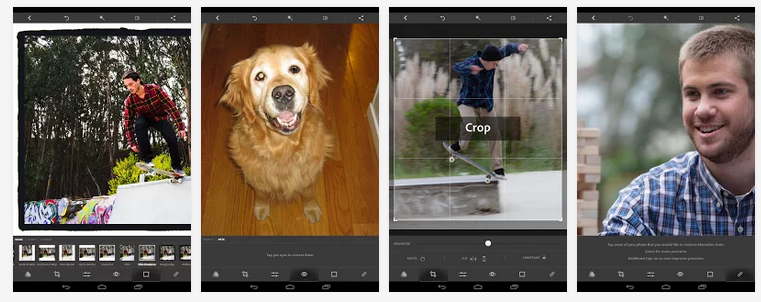






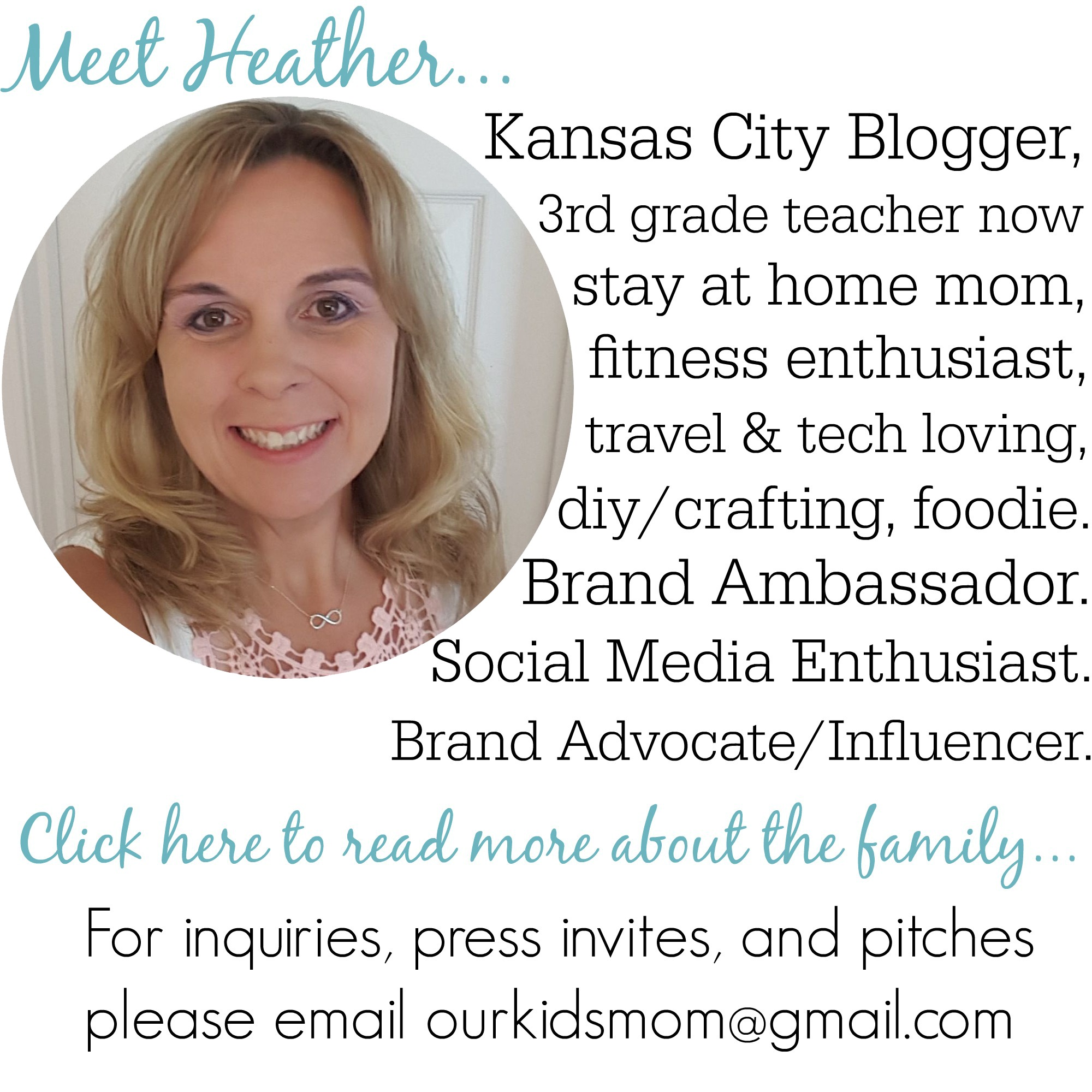









Those would be very useful if I had a smartphone. Look interesting.
wow,,didnt even know something like this was available to ppl,,nice to know that I can use this if necessary
Cool, how about some for the computer. I don’t own mobile phone.
These are great, my daughter would love these. She is the picture taker, I don’t have a nice phone.
Thank you for sharing these apps. I am not famiiar with any type of photo editing apps (or any apps for that matter) and this information is very informative.
Thanks so much for sharing information on these apps. I take a ton of photos and always enjoy having numerous editing apps on hand!
I am always tweaking my photo’s on my phone! I love that you posted this, and gave us FREE apps to download. I think my favorite it Photo Studio. That is the one that I think I will use. My kids are grown now, but my granddaughter is always doing silly, cute things. I had so many photos of her that I HAD to go through and delete some! I guess that is what Grandma’s do! Anyway…thank you for doing the hard work for us! I appreciate all of the work you did for this post. God bless!
I have tried so many free photo apps, they have a lot too, it is so hard to find one that I like though. Great to see these options above that I can test out.
Thank you for these GREAT ideas! I did download Photo Studio, and I love it! I am always playing with my photos, and this makes it so easy. I really appreciate you doing the hard work and finding the good ones for us! God bless!